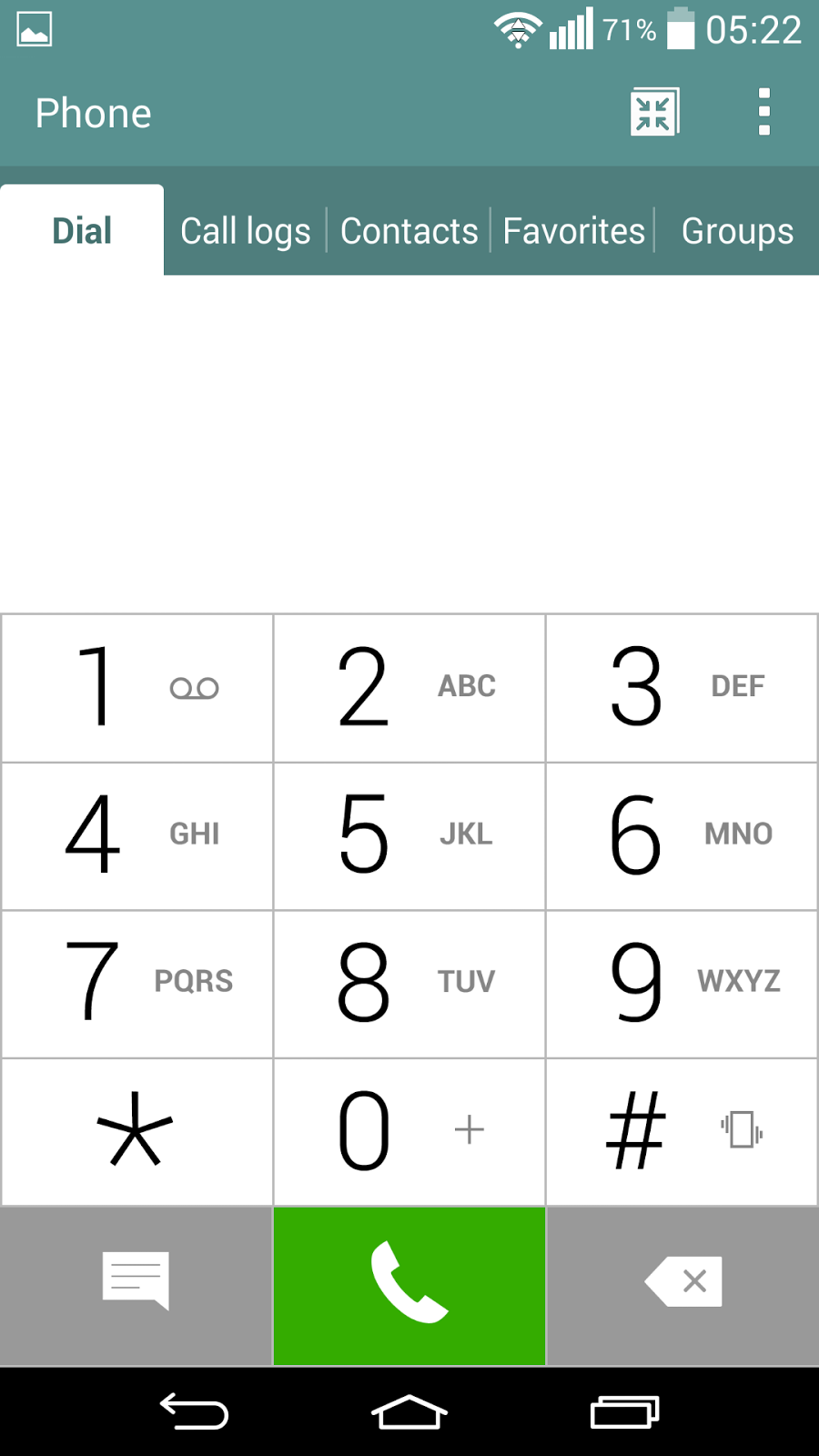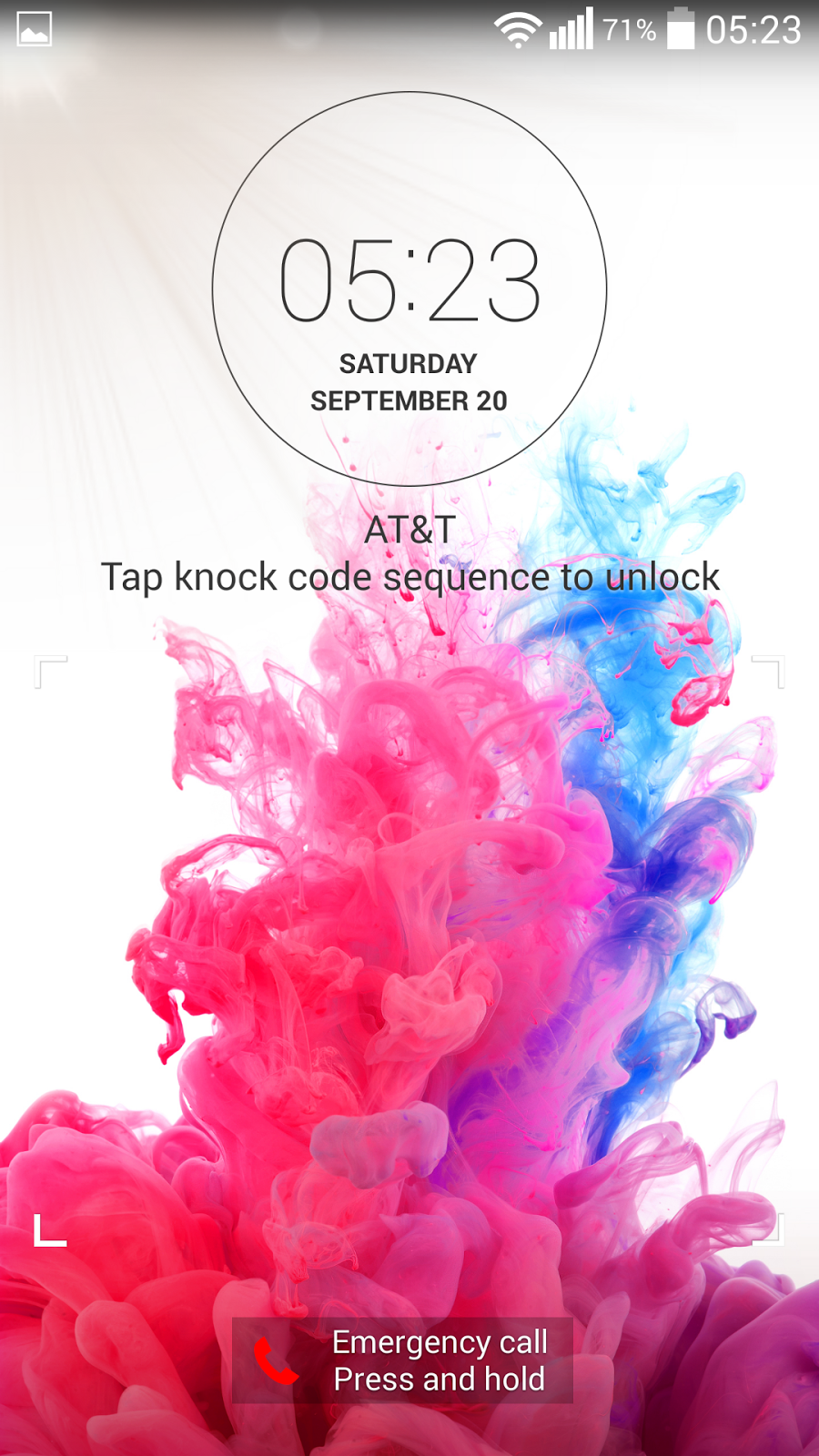UPDATE 7-9-15
INSTALL UPGRADRED VERSION v3.3
Things you need:
Root
AutoRecovery
CloudyG3 v.3.3
LG G2 (Any Variants)
How To Root Video
Step 1:
Root your LG G2: TowelRoot (if it won't download & opens a lot of tabs, click on my DropBox link.)Download via Dropbox
Step 2
Download your recovery file depending on which carrier G2 you got.
Note:
Please note that AutoRec – KitKat Recovery Installer downgrades your phone’s KitKat bootloader to the older replaceable bootloader that allows installing a custom recovery. Replacing any of the partition on your LG G2 might prove risky. Install the app at your own risk!
Download:
AutRec app can install TWRP Recovery version 2.7 on the following models of the LG G2:
AT&T LG G2: D800_AutoRec.apk
T-Mobile LG G2: D801_AutoRec.apk
International LG G2: D802_AutoRec.apk
LG G2 D802T: D802T_AutoRec.apk
Sprint LG G2: LS980_AutoRec.apk (some users reported white lines issue after using AutoRec)
Canadian LG G2: D803_AutoRec.apk
Latin American G2 D805: D805_AutoRec.apk
Verizon LG G2: VS980_AutoRec.apk
Korean Models:
Just grab the appropriate AutoRec – KitKat Recovery Installer and flash the TWRP recovery right now.
Fixing White Line Issue After Flashing TWRP
If you have used AutoRec on your Sprint LG G2 and facing white lines issue or if you have Korean model F320 and have lost Knock On, here’s a solution for you. Download the patched Kernel file for your LG G2 model from here, copy the KK_Kernel_XXX_jdi.zip to your phone and flash the file in TWRP recovery. If you do not know how to flash files in TWRP, follow Steps 4-7 from this guide.
Source: DroidViews
How To Install CloudyG3 ROM
Step 3
Step 4
Transfer the .zip file to your phone internal memory.
Step 5
Download Quick Boot (Reboot) via Play Store then click Recovery and grant permission. Should reboot into recovery automatically.
Manually
Power off phone and boot into recovery.
Power off phone and boot into recovery.
(Power + Down Button) Once you see the LG logo, let go of power + down and press again hold it again.
Inside TWRP
(Backup > select only Boot, System, EFS> Swipe to Back Up
Step 7
Install CloudyG3 3.3 zip
Step 8
TWRP > Wipe > Swipe to Factory Reset
Complete.