UPDATE 7-9-15
INSTALL UPGRADRED VERSION v3.3
Things you need:
Root
AutoRecovery
CloudyG3 v.3.3
LG G2 (Any Variants)
How To Root Video
Step 1:
Root your LG G2: TowelRoot (if it won't download & opens a lot of tabs, click on my DropBox link.)Download via Dropbox
Step 2
Download your recovery file depending on which carrier G2 you got.
Note:
Please note that AutoRec – KitKat Recovery Installer downgrades your phone’s KitKat bootloader to the older replaceable bootloader that allows installing a custom recovery. Replacing any of the partition on your LG G2 might prove risky. Install the app at your own risk!
Download:
AutRec app can install TWRP Recovery version 2.7 on the following models of the LG G2:
AT&T LG G2: D800_AutoRec.apk
T-Mobile LG G2: D801_AutoRec.apk
International LG G2: D802_AutoRec.apk
LG G2 D802T: D802T_AutoRec.apk
Sprint LG G2: LS980_AutoRec.apk (some users reported white lines issue after using AutoRec)
Canadian LG G2: D803_AutoRec.apk
Latin American G2 D805: D805_AutoRec.apk
Verizon LG G2: VS980_AutoRec.apk
Korean Models:
Just grab the appropriate AutoRec – KitKat Recovery Installer and flash the TWRP recovery right now.
Fixing White Line Issue After Flashing TWRP
If you have used AutoRec on your Sprint LG G2 and facing white lines issue or if you have Korean model F320 and have lost Knock On, here’s a solution for you. Download the patched Kernel file for your LG G2 model from here, copy the KK_Kernel_XXX_jdi.zip to your phone and flash the file in TWRP recovery. If you do not know how to flash files in TWRP, follow Steps 4-7 from this guide.
Source: DroidViews
How To Install CloudyG3 ROM
Step 3
Step 4
Transfer the .zip file to your phone internal memory.
Step 5
Download Quick Boot (Reboot) via Play Store then click Recovery and grant permission. Should reboot into recovery automatically.
Manually
Power off phone and boot into recovery.
Power off phone and boot into recovery.
(Power + Down Button) Once you see the LG logo, let go of power + down and press again hold it again.
Inside TWRP
(Backup > select only Boot, System, EFS> Swipe to Back Up
Step 7
Install CloudyG3 3.3 zip
Step 8
TWRP > Wipe > Swipe to Factory Reset
Complete.
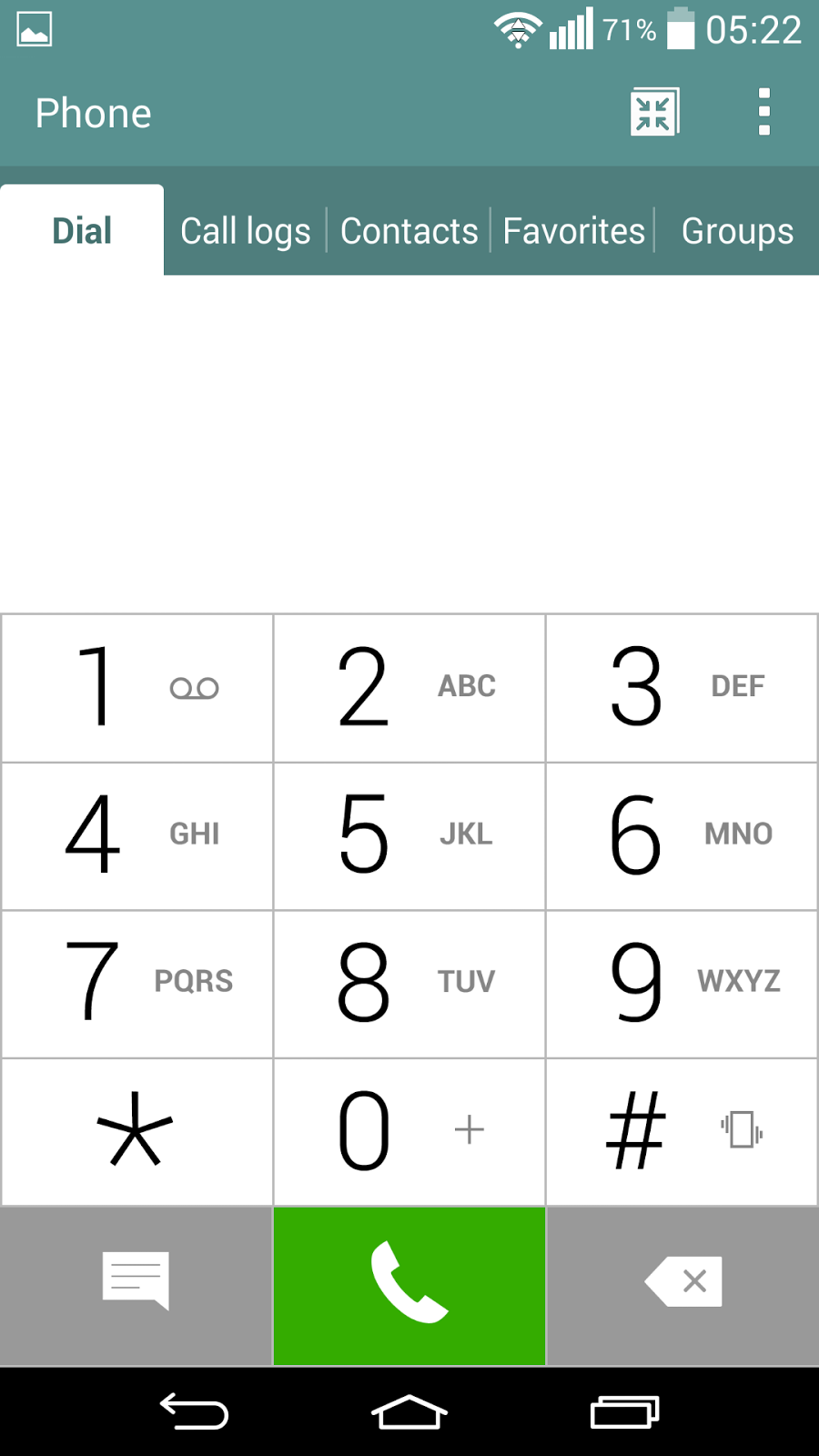
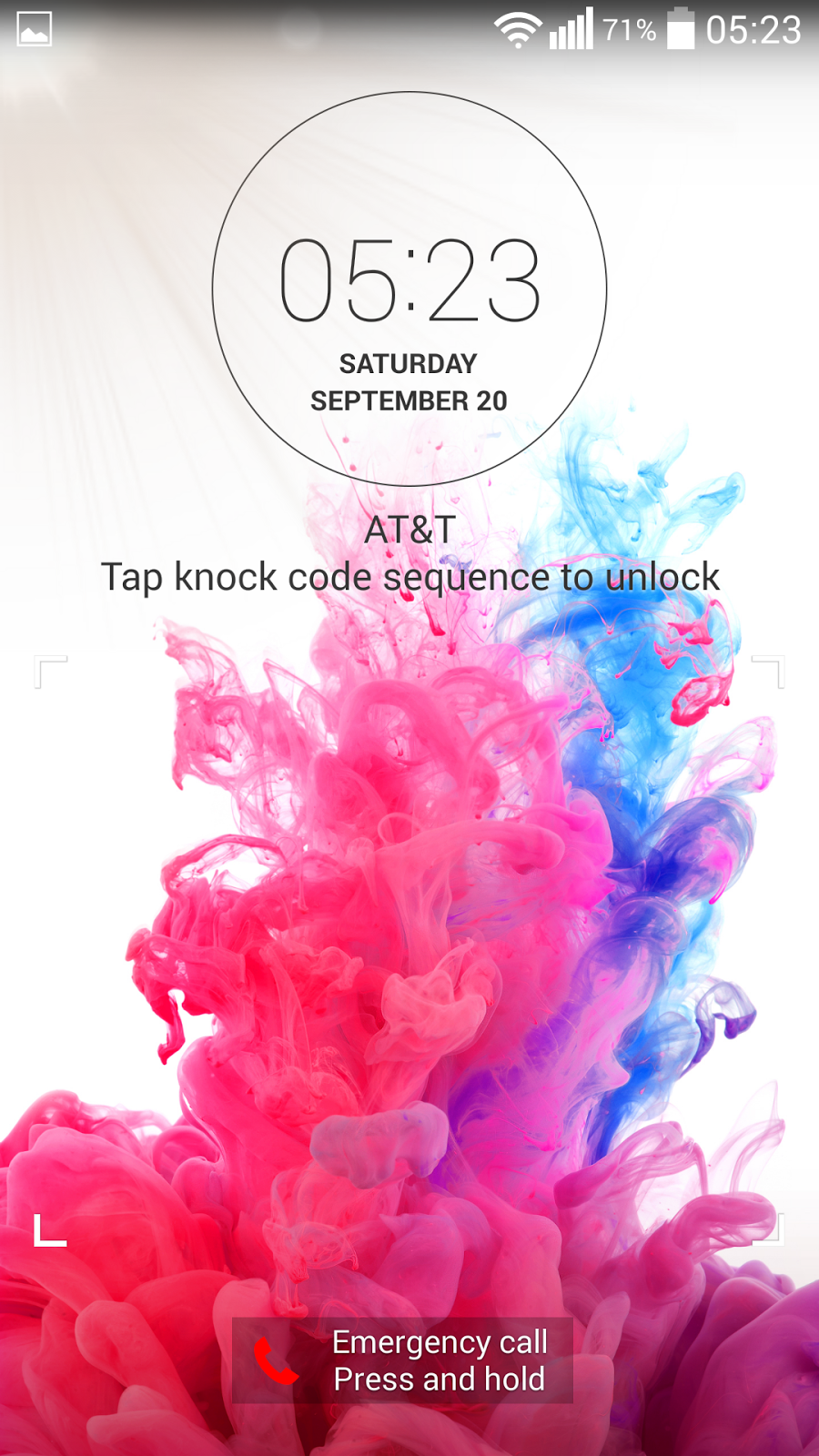





Dude, can you update your links? The links to download the files dont work
ReplyDeleteThe files have been updated, thank you for letting em know.
Deletedefinitely works. Currently no issue instant (kesinlikle çalışıyor. Şu anlık hiçbir sorunu yok)
ReplyDeleteYou've helped me a lot thanks bro ... very good person
Does towel root work with at&t update d80020y??
ReplyDeleteI badly want this ROM. I am not sure if this root will succeed. Please help!
Deleteuse stumproot if towelroot doesn't work
DeleteUse kingroot its the safest
DeleteHi Kevin,
ReplyDeleteI tried towel root and it said "device not compatible". I believe its because of the at&t latest update (d80020y). Could you please help me with rooting. Thanks!
- Shyam
Just use Stump root and use brute force. It worked on LS980 ZVE (Latest update).
DeleteThis works perefctly fine but the problem is i cant open photo app need help!
ReplyDeleteWorks perfectly, thank you very much Kevin. ;)
ReplyDeleteIt wont let me send pictures.
ReplyDeleteThis worked so well! Thanks for the great videos.
ReplyDeleteI was wondering if anyone else was getting the "roaming indicator off" on the lock screen. Data works fine, but in the settings "Mobile data" says "connection not allowed" and the toggle is grey. Anyone with a spring lg g2 have any ideas?
What do you do immediately after running the auto rec recovery installation? reboot?backup system? First time i tried i could get to recovery mode and download mode that was it, couldn't get back to stock and i hadn't flashed anything yet?
ReplyDeleteTowelroot won't work on my LG G2 F320L
ReplyDeleteCan you put towelroot back in your dropbox...? ...Please.
ReplyDeleteThis comment has been removed by the author.
ReplyDeletegreat work done by you and really easy to understand and follow, really appreciate your work buddy,best of luck for the future, stay blessed always ...........
ReplyDeleteDo you move the .zip file to any folder in the internal memory?
ReplyDeleteDoes Autorec work for installing TWRP recovery in tha last OTA update (D80020Y)???
ReplyDeleteI have rooted the device but i don't if i can install the custom recovery!
hi kevin, can you plz tell me. can I flash d802 intl version on lg g2 d800 at&t unlocked. I'm using the phone here in UAE. and its connected always 4g which consume batter faster.thanks
ReplyDeletei cannot use my tmobile sim on this, my verizon lg g2 was rooted with stump root, also have an issue to get the phone on when in sleep mode, it conitnously blinks
ReplyDeletetowelroot won't work on LG g2 Ls980 plz help
ReplyDeleteDo I have to instal AutoRec if my phone is running 4.2.2? Cause I understood it's only important if phone is on 4.4.. please I need help asap
ReplyDeleteDid you find out if you do cuz Im gonna flash this today? Thanks
Deletefor F320L LG G2, towelroot doesn't work. Used this to root instead: http://forum.xda-developers.com/showpost.php?p=48709232&postcount=869
ReplyDeleteThanks for the guide, I was able to install TWRP using AutoRec, the problem is I lost knock on and after trying to install the patch you listed I can't turn my screen on at all! Not even through the power button. Meaning after my screen go off I have to reboot my phone in order to get it back.
ReplyDeleteI have the LG G2 D802 version. Would appreciate your help with that.
Thanks!
hi..m shakeel 4m pak...dear i hav problem with my lg g2,,,lg g2 firmware at&t blocks fm radio in its firmware..how i can solv this problem....can i change my lg g2 firmware at &t to verizon or other..and how...pls tell me asap,,regards
ReplyDeleteDoes this still work i tried to root it with towelroot and said phone not compatible
ReplyDeleteBuenas noches!!. hice el procedimiento de un tutorial de youtube, parecido al aqui relacionado. pero el celular me aparece buscando señal (sin señal). es el unico problema. Es posible que se relacione por la baseband? ¿Que debo hacer para solucionarlo? Gracias
ReplyDeleteGood night !! . I did the procedure tutorial youtube, like here related . but the cellular signal appears looking for me (no signal) . It is the only problem. They may relate to the baseband ? What should I do to fix it ? thanks
ReplyDeletePls my towelroot says my decive is not currently supported.im using lg g2 verizon vs980.pls any help
ReplyDeletePls how can I download the kk bootloader I'm using lg g2 vs980
ReplyDeleterooted lg g2 f320L. but unable to install recovery. ( ur app doesnt works) it stucked at checking loki .... please gimme any solution to install twrp
ReplyDeleteFix your steps, dude.
ReplyDelete"Step 2:..."
"...Just grab the appropriate AutoRec – KitKat Recovery Installer and flash the TWRP recovery right now."
"Step 3
Download CloudyG3 3.3 via XDA direct download (1.3GB)"
This is not the way you did it in the video there man. You should always have people download the files BEFORE they start completing the steps. Not everyone has done this before. Not everyone knows what the word flash means... like dude, c'mon. If this is a tutorial why don't I understand what you're doing?
I'd think I might have brick my LG G2 F320K.
ReplyDeleteAfter recovery mode in TWRP, the phone asked to reboot. After that, the phone was stuck at LG logo. I tried to go into recovery by pressing Power + Down Button. After the LG logo, let go of power + down and press again hold it again. But the phone did not go into recovery, still stuck at LG Logo. I'd noticed that the green LED brink a few times though.
Any ideas how to unbrick my phone??? Thanks in advance.
Thanks for your information. lg refrigerator service centre in hyderbad
ReplyDeleteI totally agree with Kevin that the blog is full of great applications and tweak that are very unique. I will be downloading some of them that will enable me to effectively utilize my internet especially when I am looking for a professional writer to Rewrite my Sociology Thesis. thanks for sharing the information and I am looking forward to reading more about it.
ReplyDeleteHello, i use "Rootkhp.Pro" program for get root access.
ReplyDeleteHi, i use "Rootkhp.Pro 2.0" program for get root access.
ReplyDeleteNice information, great value and great design, like sharing good stuff with good ideas and concepts, lots of great info and inspiration, both i need, thanks for providing a nice Useful information here:
ReplyDeletehotmail account
Should the appliance legs offer insufficient height adjustment Refrigerator, Dryer, Washer, Stove, Oven, Range, BBQ Repair in Goleta
ReplyDeleteWhen it comes to replacing parts, Stove Repair Santa Barbara only uses high-quality parts to ensure that your stove functions efficiently and lasts longer.
ReplyDelete